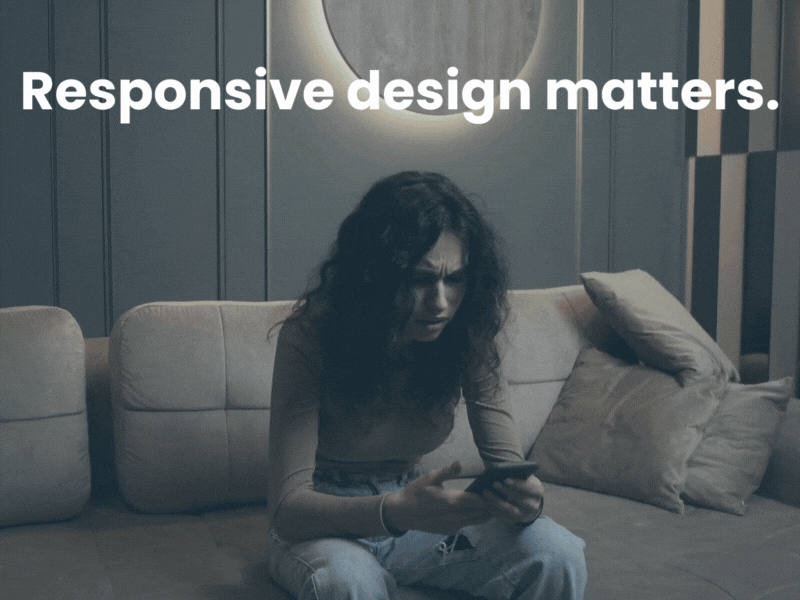What Does It Mean to Have Google Index My Website?

There are over 1.5 billion websites worldwide, and 200 million are active. Hearing this might make you wonder how you can stand out from the crowd.
While it might seem far-fetched, it doesn't have to be! Read this guide on Google Indexing and how it can help your site today.

What Is Google Indexing?
Indexing on Google is similar to a library. Instead of books, it has a list of all the web pages that Google knows about. Then, Google visits your site and checks for updates. Think of it as your own little librarian!
To see how your site shows up, head to Google and type in: site:mywebsite.com. Use the Google Search Console to place more indexing results.
Google has bots (crawlers) - the non creepy kind - that gather information from site to site. Then, they index the information which is used to sort through the database. When someone performs a search, this will allow websites to pop up to respond to their statement or question.
Indexing for My Website
Now that you know about Google Indexing, its time we talk about using it for your website.
We recommend you first start in the Google Search Console. Paste the URL you'd like Google to index.
Click "request indexing." Whenever you add a new page or post, you can do this method. Just when you thought you knew it all!
We recommend this for Google to find all updated content fast.
Set Your Preferred Domain
When setting a preferred domain, it allows users to find your site without inputting www first. Who doesn't love short cuts?
Simply tell Google that they're both your site with and without www. Without this, it might begin indexing the same content under different URLs.
Head to the Google Search Console. Paste both URLs, including HTTP and HTTPS.
After adding all versions, click the gear icon and site settings. This allows you to tell Google which version to recognize.
We recommend heading to the Index Status Report to check your index status. This shows how many URLs it has indexed over a year.
Then, index statuses let you know if it's finding your pages. Lastly, head to the advanced section to see how many pages have been blocked. This tells you if any of your pages are blocking them accidentally.
Booyah! Just like that you are now ready for the internal links.
Use Internal Links
Google indexing benefits include free traffic! Much of the traffic to your site will be organic (free) through search engine optimization. And they say there's no such thing as a free lunch! Plus its organic (ok, not Trader Joes organic, but still a good kind of organic)?!
To help this, use internal links on your pages and posts. Choose one of your top pages to include internal links, and update it over time.
Google is more likely to crawl these pages more often than others. Ensure that your page has valuable information for your visitors to keep the bounce rate low.
The bounce rate is when a visitor doesn't engage with your page and leaves. Just think of the last time you went to a friend's party and it was lame…”Come on Stacey let’s bounce.” It's the same principle.
With internal links and understanding the Google index a bit more, you can now minimize that as much as possible.
Why Is Google Index Important to Your Small Business?
While it may seem like just another geeky tech term, the Google Index is a crucial tool for small businesses looking to improve their online visibility.
The Google Index helps small businesses be found online by ensuring that their website is discoverable and visible to potential customers. By having your website included in the Google Index, you can direct more traffic to your website and increase your online presence. Additionally, having your website indexed by Google makes it easier for customers to find you in search results, helping you stand out from the competition.
But the benefits don't stop there – the Google Index can also help small businesses track their website's performance and identify areas for improvement. By using tools like Google Search Console, businesses can analyze their website's search traffic and optimize it to better meet the needs of their customers.
Better Understanding Google Index
We put this guide together to better help you understand Google Index and how to get started. Take your time going through these tips to ensure you're set up for the crawlers!
Are you dreaming of having more time in your day to focus on your business instead of your site? Request an appointment today! Our WordPress maintenance plan will offer you a fast and worry-free site.
What Does It Mean to Have Google Index My Website? Summary
• Google Indexing is similar to a library which stores websites on its list and updates these sites regularly.
• To see how your website appears, use Google Search Console and check "index status".
• Set the preferred domain to tell Google which version of the site to recognize.
• Use internal links on pages and posts to boost traffic and reduce bounce rate.
• With an understanding of the Google Index, make sure your website is optimized for crawlers.