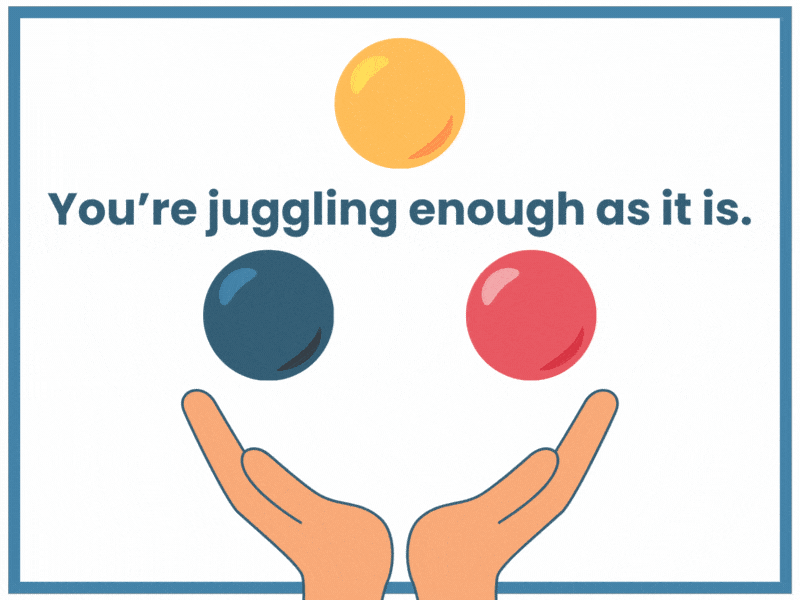What Does It Mean to Have Google Index My Website?

Over 1.5 billion websites exist worldwide, and 200 million are active right now. That's a lot of competition.
So here's the question keeping you up at night: How do you stand out from the crowd? How do you make sure potential customers actually find your business when they search online?
The answer might seem technical and complicated, but it doesn't have to be. Google Indexing is your ticket to being discovered - and once you understand how it works, you can make it work for you.
TLDR: Google Indexing is how Google catalogs and stores your website pages so they can appear in search results. By using Google Search Console, setting your preferred domain, and creating internal links, you can ensure Google finds and displays your content to potential customers searching for what you offer.
What Exactly Is Google Indexing?
Think of Google Indexing like a massive library. Except instead of books on shelves, it's a list of all the web pages Google knows about. Google regularly visits your site, checks for updates, and adds your pages to this index. It's like having your own personal librarian keeping track of everything.
Here's how to see what Google knows about your site: Head to Google and type in: site:mywebsite.com
This shows you which of your pages are currently indexed. For more detailed information, use Google Search Console - it gives you deeper insights into your indexing results.
So how does this actually work behind the scenes?
Google has bots (don't worry, the non-creepy kind) called crawlers that gather information from site to site across the entire internet. These crawlers index the information they find and use it to build a searchable database. When someone performs a search, Google can instantly pull up relevant websites to answer their question or solve their problem.
No indexing? No showing up in search results. It's that simple.
How to Get Your Website Indexed
Now that you understand what Google Indexing is, let's talk about making it work for your website.
Start in Google Search Console (it's free). Paste the URL you'd like Google to index, then click "request indexing."
You should do this whenever you add a new page or publish a new blog post. It tells Google, "Hey, I've got fresh content here - come check it out!"
This method helps Google find and index your updated content fast, rather than waiting for the crawlers to discover it on their own. Time is money, and faster indexing means faster visibility.
Set Your Preferred Domain (Save Your Visitors a Few Keystrokes)
When you set a preferred domain, you're telling Google which version of your site to prioritize. This lets users find your site whether they type www or not. Who doesn't love shortcuts?
Here's the problem: Without setting this up, Google might start indexing the same content under different URLs. That confuses search engines and can hurt your rankings. You could end up competing with yourself.
Here's how to fix it:
Head to Google Search Console and paste both versions of your URL - the one with www and without. Include both HTTP and HTTPS versions too.
After adding all versions, click the gear icon and go to site settings. This is where you tell Google which version to recognize as the official one.
Want to check if it's working? Head to the Index Status Report to see your index status. This shows you how many URLs Google has indexed over the past year.
The index status tells you if Google is successfully finding your pages. Then check the advanced section to see how many pages have been blocked. This reveals if any of your pages are accidentally blocking crawlers - something you definitely want to fix.
Just like that, you're ready to take the next step: internal links.
Use Internal Links to Boost Your Indexing
Here's something most business owners don't realize: Google Indexing gives you free traffic. Much of the traffic flowing to your site comes organically (at no cost) through search engine optimization. And despite what they say, there is such a thing as a free lunch! Well, free organic traffic anyway - not quite Trader Joe's organic, but still a really good kind of organic.
To maximize this free traffic, use internal links throughout your pages and posts.
Pick one of your top-performing pages and fill it with strategic internal links to other valuable content on your site. Update it regularly as you add new pages and posts.
Why does this matter? Google is more likely to crawl pages that are frequently updated and well-connected to other content on your site. When your pages link to each other, it creates a web that crawlers love to explore.
But here's the catch: Make sure the page you're linking from has valuable information that keeps visitors engaged. You want to keep your bounce rate low.
What's a bounce rate? It's when a visitor lands on your page and immediately leaves without clicking anything or engaging. Think of the last time you went to a friend's party and it was boring - you probably said, "Come on, let's bounce." Same principle, just digital.
With internal links and a solid understanding of Google Indexing, you can minimize bounces and keep visitors exploring your site longer. More engagement means better rankings. Better rankings mean more customers finding you.
Why Google Index Matters for Your Small Business
Let's cut through the tech jargon for a second.
The Google Index might sound like just another geeky tech term that doesn't apply to you. But actually, it's one of the most crucial tools for small businesses trying to improve their online visibility and attract customers.
Here's your reality: You don't have unlimited money to spend on ads. You can't afford to pay for every click. You need people to find you organically when they search for the products or services you offer.
That's exactly what Google Indexing does for you.
By having your website properly indexed, you ensure that potential customers can discover you when they search. You're directing more traffic to your website and increasing your online presence - without paying for ads.
When your website is indexed correctly, customers can find you in search results. That helps you stand out from competitors who haven't taken the time to optimize their indexing. You're giving yourself a competitive advantage simply by making sure Google knows you exist.
But the benefits don't stop there. The Google Index also helps you track your website's performance and identify areas for improvement. Using tools like Google Search Console, you can analyze your website's search traffic and optimize it to better meet your customers' needs.
You get insights like:
• Which pages are getting the most traffic
• What search terms people use to find you.
• Which pages aren't being indexed (and need attention).
• How your site performs over time.
This information is gold for small businesses. It tells you what's working and what needs fixing - all without hiring an expensive analytics team.
Your Action Plan for Google Indexing Success
We put this guide together to help you understand Google Indexing and actually get started using it. These aren't just theories - they're practical steps you can take today.
Take your time going through these tips and make sure you're properly set up for those crawlers. When Google can easily find and index your content, potential customers can easily find you.
Here's your checklist:
• Set up Google Search Console if you haven't already
• Request indexing for all your important pages and new content
• Set your preferred domain to avoid duplicate content issues
• Create internal links connecting your pages strategically
• Monitor your Index Status Report to track your progress
• Keep your bounce rate low with engaging, valuable content
We Handle the Technical Stuff So You Don’t Have To
Let's be honest - you're dreaming of having more time in your day to focus on growing your business instead of wrestling with technical website issues.
You want customers to find you online. You want your website to work properly. You want peace of mind knowing everything is optimized and running smoothly. But you don't have time to become a Google Indexing expert on top of everything else you're managing.
That's exactly what we do at Your WP Guy.
Our WordPress maintenance plans ensure your site is fast, worry-free, and properly optimized for search engines. We handle the technical details - including making sure Google can find and index your content - so you can focus on what you do best: running your business.
We monitor your site, keep it updated, optimize it for search engines, and make sure it's always working perfectly. While you sleep, we're making sure your website is doing its job: attracting customers and growing your business.
Ready to stop worrying about the technical side of your website? Request an appointment today. We'll create a maintenance plan that fits your needs and gives you the peace of mind you deserve.
Your website should be bringing customers to you, not keeping you up at night. Let us handle it.