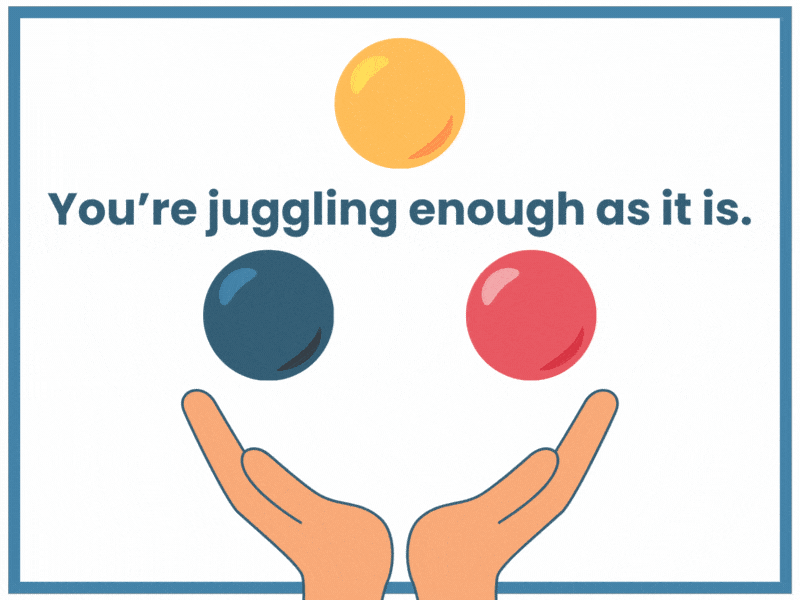Internal Links: Create SEO Magic

Today, there are over 1.5 billion websites around the world, and over 200 million are active. Hearing this might make you wonder how you can stand out from the crowd.
It's not just about external links and back links, but internal links too. What exactly are they? How will they help your site succeed? I HAVE SO MANY QUESTIONS!
Read this guide on how internal links can create SEO magic for your site today!
What Are Internal Links?
Internal links in WordPress are links that direct visitors to another part of your site. They can include links in widgets, call-to-actions, navigation links, etc.
WordPress internal links are also important for a user's experience and SEO. You learned about SEO from Your WP Guy a few posts ago. SEO is short for search engine optimization. It's what helps you be found in the search engines.
When you offer users internal links to click, they can easily navigate from one location to the next on your site. Having an internal link in your call-to-action is vital. This is inviting the user to perform an action, whether it's buying a service, product, etc.
Internal links help:
- Spread ranking power around your site
- Establish information for your website
- Help users navigate your site
Understanding the Different Types of Links
When linking in WordPress, it's important to have both external and internal links. External links are when you link to sites that are outside of your website.
Back links are a form of an external link for link-building. Back links help the value of your site in Google. You can always link to your site through newsletters, press releases, and social media posts. To be successful on search engines, you need to ensure that your site is mobile-friendly.
Internal Links for SEO
Search engines use internal links to go from one location to the next on your site. Users can also click on your links to navigate through your site.
It's important to ensure that your internal links make sense to the content that you're placing them into. Search engine bots begin on your homepage. They see the different posts and pages that exist, and how they're connected. Like an epic sequence of Connect 4 on game night!
Search engines can then index your site's content. They can also see that pages cover a specific topic.
Help Users Find More Content
Internal links are a great way to keep users on your site longer. They might wind up on your post and then click a link to another part of your site.
Pages per session and bounce rates are factors in the search engine rankings. This is a great way to improve both. A bounce is when someone views only one page on your site and doesn't engage with it. Swing and a miss.
Should I Add Links to Old Posts?
We hear this question often, and the answer is yes. Every time you go back and re-publish or update content, it's a plus to Google.
Re-share and update posts. Even consider having a last updated button on your post. Google has a filter where people can choose to see posts from only the last year. They do? Since when?! Better get to updating!
How Many Internal Links to Include?
When you go to use internal links, we recommend not to overdo it. This is because Google's bots could become confused if you have too many of them.
Too many links could impact the user's experience as well. When users have negative experiences, this could impact SEO. Too many links on a single page could make a user leave your site.
Don't over-link, or over think it. Just be sure that the internal links match the content. You don't want to have content about an effective Instagram account and then link to your carrot cake recipe. I THOUGHT INSTAGRAM WAS LOW CARB?!
Instead, you'll have a post about increasing your followers and a link to your post about how to create an engaging Instagram post.
Determine Your Most Important Content
Determine your most important content. These are the pages on your site that have your products or services. It could be the contact us page.
By continually linking to them, it's letting Google know that these pages are the most important to you. You could also add a related post section.
There are modules and plugins that allow you to do this. If you don't know how to do this, you can just link to posts manually.
Use navigational links. Place your most important pages and posts right on your homepage. They'll also be stronger in Google's eyes. I can hear the Rocky theme song now.
Remember to keep your top pages as close to the homepage as possible!
Add Internal Links to Recent Posts
Whether a post is recent or popular, add internal links. You could even consider placing them into the footer of your site. They'll be easier for your users to access, which makes Google happy too. Hooray!
Anchor Texts
Anchor texts are words containing the link. It could be "contact us today," "check out this link," or even more benign text with internal links.
It's ok to use keywords in the anchor text, just don't overdo keywords. Always provide high-quality content with keywords sprinkled in and never over-stuffed.
Why Are Internal Links Important to Your Small Business?
Internal links solve the problem of user navigation on the web. You see, small businesses often struggle to make sure their customers can find what they're looking for on their site. But with internal links, you can ensure that users have an easier time navigating your content and finding the information they need. It's like having a personal tour guide assist you - when done right, internal links can help customers quickly identify relevant content and easily move from one page to another.
But why is it important specifically for small business owners? For starters, small businesses often don't have large enough teams to actively manage their website content. But with internal links, you don't need a larger team or any additional resources to help customers get around your site. Plus, internal links can help boost search engine rankings if done strategically as search engines look favorably upon well-linked sites.
Understanding How Internal Links Can Help You Succeed
After exploring this guide on internal links, you should have a better idea of how to succeed! Take your time deciding which parts of your site are the most important to link to.
Are you dreaming of having extra help with your WordPress website or your internal links? Whether you need help with theme updates, daily website backups, or something else, we're here to help!
Contact us today, and we'll come up with an action plan that suits your needs. Save time in your day and have more time to focus on what matters most, and that's your business.
Internal Links: Create SEO Magic Summary
• Internal links are links that direct visitors to another part of the website - they can include widgets, call-to-actions, navigation and more.
• Internal links help spread ranking power around the website, establish information for the website and help users navigate it.
• It's important to have both external and internal links to be successful on search engines.
• Search engines use internal links to go from one part of a website to the next.
• Internal links are a great way to keep users on a site longer, which positively impacts Google search engine rankings.
• When adding internal links, do not overlink or overthink it; ensure they match content and make sense.
• Determine the most important content pages and post them close to the homepage; add internal links to recent posts as well as anchor texts.